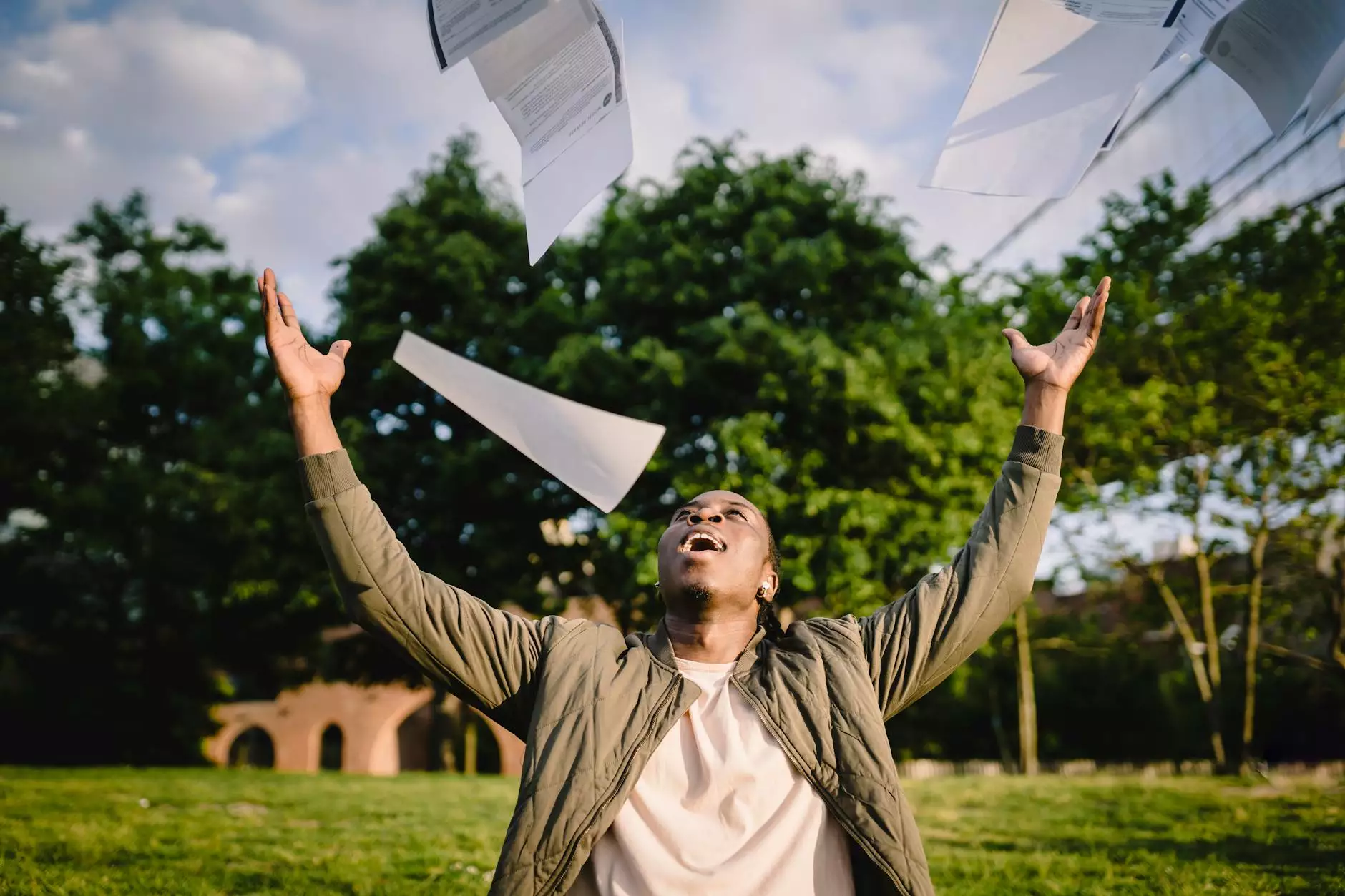Google Images Stealing Content? 5-Minute Fixes to Remove Images from Google Images

The Issue of Google Images Stealing Your Content
As a business or website owner, it can be frustrating to discover that your images are being used without permission and appearing in Google Images. This not only affects your brand's reputation but also poses a threat to your intellectual property rights. In this comprehensive guide, 312 Marketing will show you 5-minute fixes to remove images from Google Images.
Understanding the Impact of Image Copyright Infringement
Before we dive into the solutions, it's essential to understand the gravity of image copyright infringement. When others use your images without permission, they are essentially stealing your intellectual property and using it for their own benefit, potentially harming your business in the process. Google Images acts as a platform for unauthorized users to access and use your images, further compounding the issue.
The Importance of Removing Images from Google Images
Removing images from Google Images is crucial for several reasons:
- Protecting your intellectual property rights
- Maintaining control over how your brand is represented online
- Preventing others from profiting off your images
- Enhancing your website's SEO by eliminating duplicate content
5-Minute Fixes to Remove Images from Google Images
1. File a DMCA Takedown Notice with Google
A Digital Millennium Copyright Act (DMCA) takedown notice is a legal request to have infringing images removed from Google Images. Follow these steps:
- Identify the URLs of the infringing images
- Visit Google's DMCA Complaint form
- Fill in the necessary details, including your contact information and the URLs of the infringing images
- Submit the form and wait for Google to review and take action
2. Utilize Image Watermarking Techniques
Adding a visible watermark to your images can deter unauthorized use, as it prominently displays your ownership. Consider using professional watermarking software or online tools to add your logo, website URL, or copyright notice to your images.
3. Implement Image Hotlinking Protection
Prevent others from hotlinking your images by adding code to your website. This code acts as a barrier, blocking external websites from directly linking and displaying your images. By preventing hotlinking, you can regain control over the usage and distribution of your images.
4. Optimize Your Robots.txt File
Ensure that your website's robots.txt file is properly configured to instruct search engines not to index specific folders or directories containing your images. This can effectively remove your images from Google Images' search results.
5. Regularly Monitor Image Usage
Keep a vigilant eye on the usage of your images by conducting reverse image searches and utilizing image tracking tools. By promptly identifying unauthorized usage, you can take immediate action to remove the images from Google Images and protect your intellectual property rights.
Partner with 312 Marketing for Effective Image Protection
When it comes to safeguarding your intellectual property and removing images from Google Images, partnering with marketing and advertising professionals like 312 Marketing can provide comprehensive and reliable solutions. Our team of experts will guide you through the process, ensuring that your images are protected and your brand's reputation remains intact.
Conclusion
Removing images from Google Images requires a proactive approach to protect your intellectual property rights. By following the 5-minute fixes outlined in this guide, you can effectively prevent Google Images from stealing your content and maintain control over your brand's representation online. Remember, taking immediate action is essential to safeguarding your business from image misuse and copyright infringement.